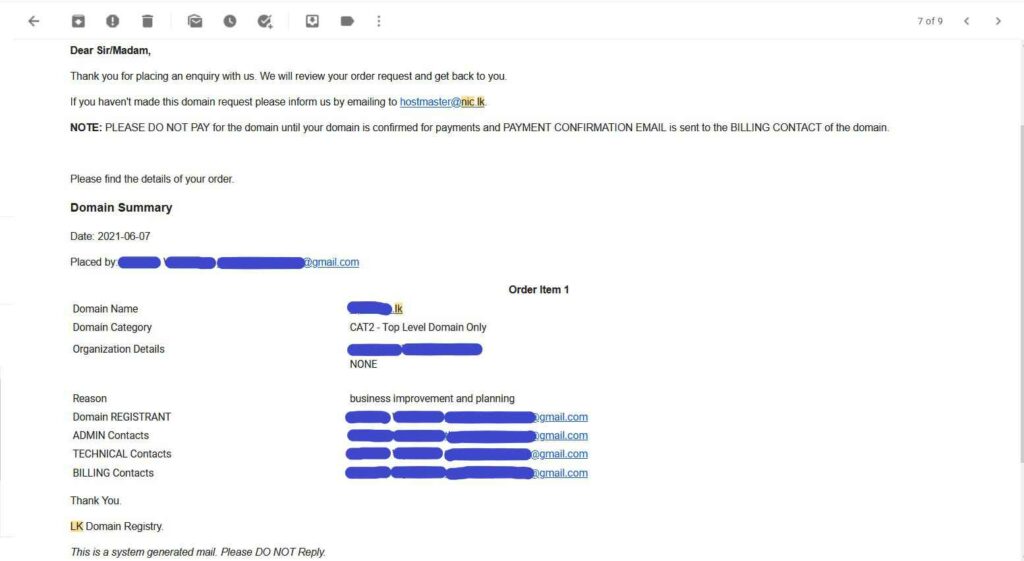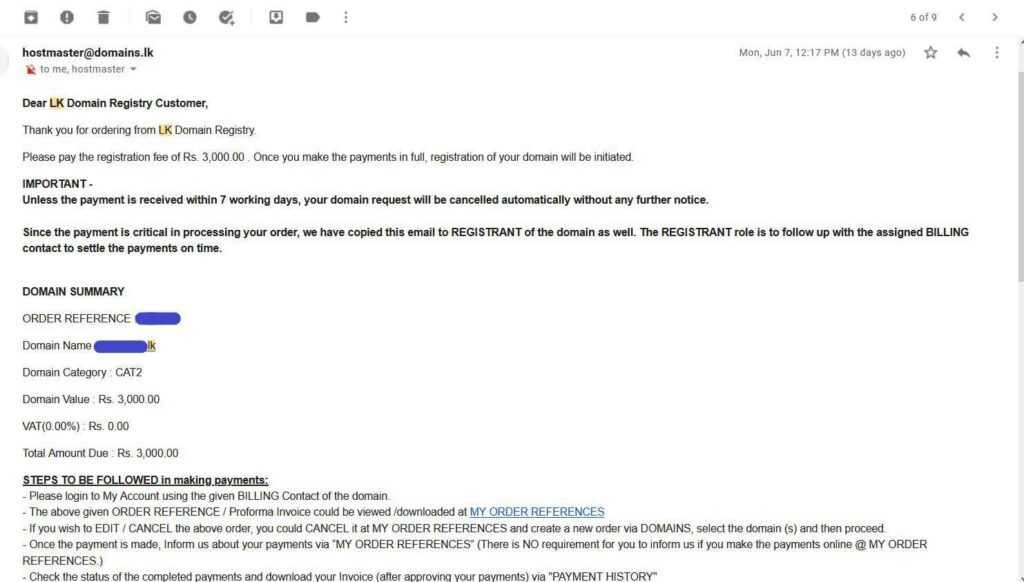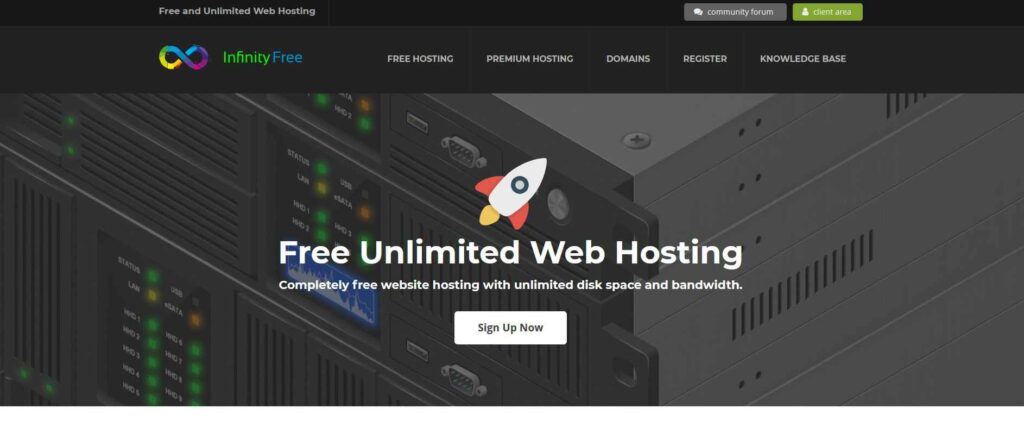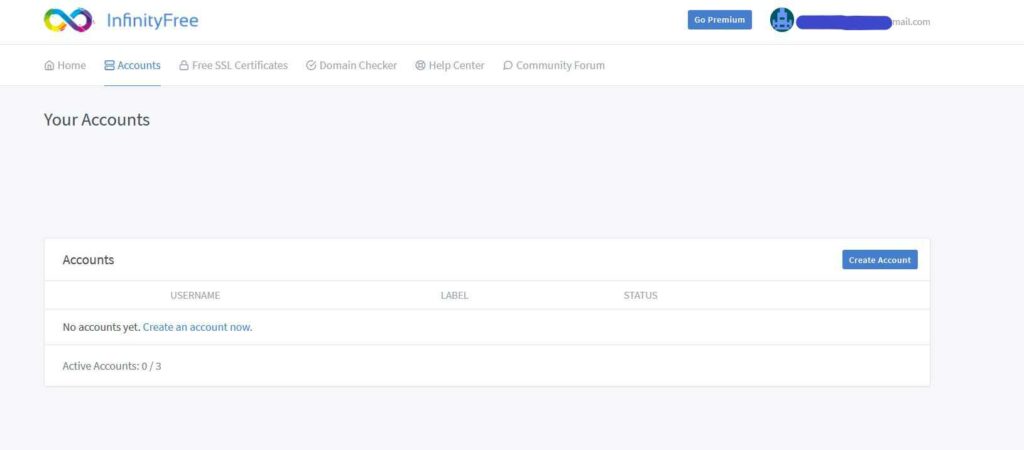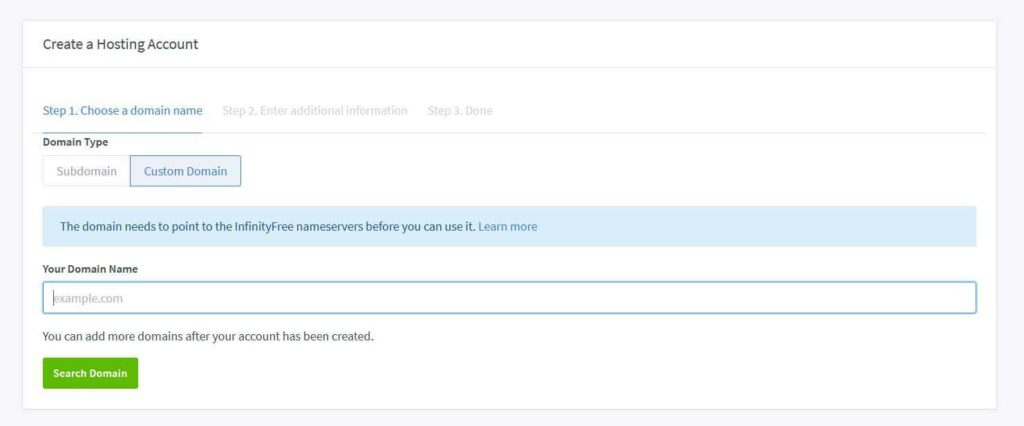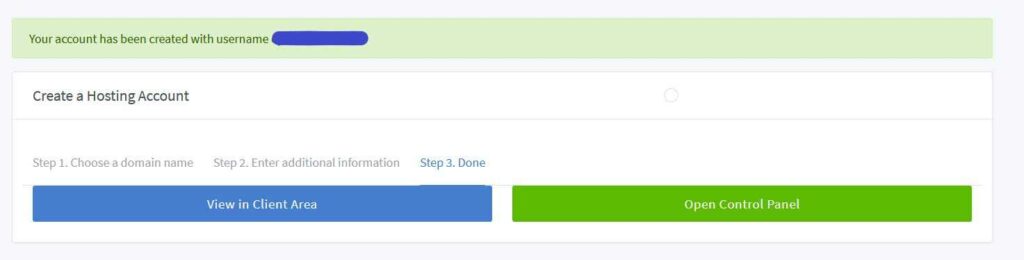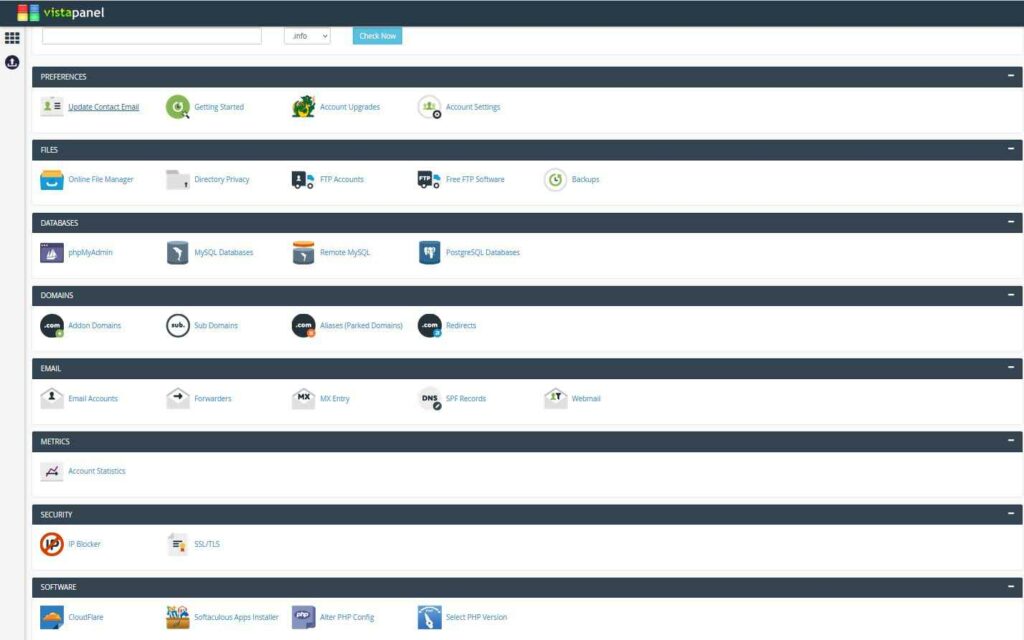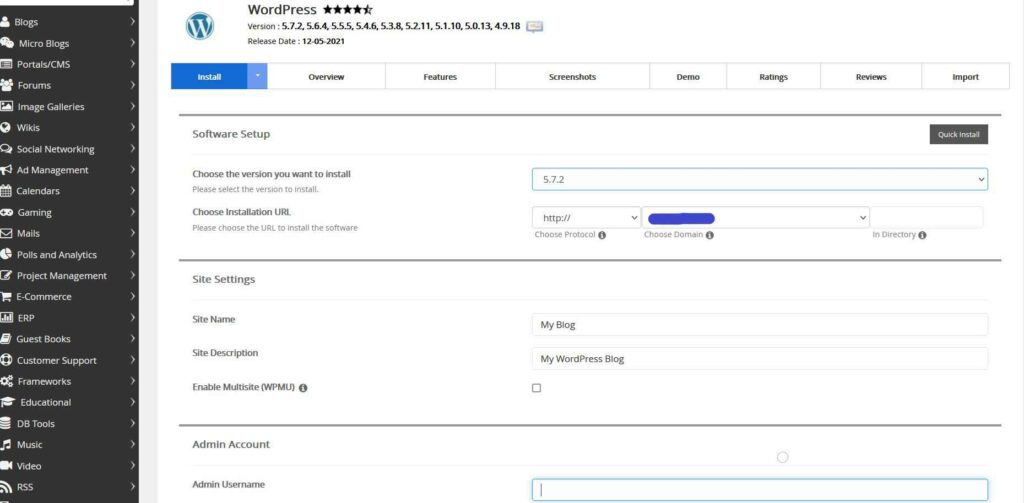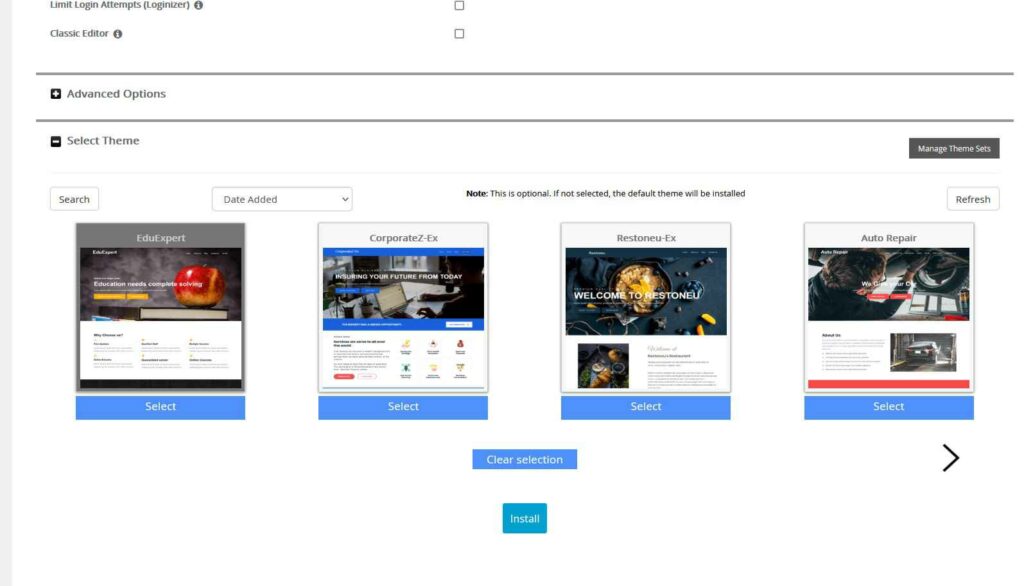How to open a .lk Domain and create a free website.
Hello! and welcome. If you wanted to create a .lk (.LK – Sri Lankan Domain) website or free subdomain with free hosting without limitation this will be helpful. I’ll do it in easy and fast way so this would be much easier. follow the guide and you don’t need any coding, HTML and or web design skills. I’ll guide you to yourdomain.lk site with no basic requirements.
Step 1
Choosing a domain name Registrar
Paid Domain Registration .LK
- www.nic.lk / www.domains.lk (official Sri Lanka Domain registration authority .LK )
- www.register.lk (Paid Hosting + .COM, .LK Domains )
- www.lankahost.lk (Paid Hosting + .COM, .LK, .etc.. Domains )
- www.lankacom.net (Paid Hosting + .COM, .LK, .etc.. Domains )
Free Domain Registration (Free Subdomain + Free Hosting)
- www.000webhost.com (Free Subdomain + Free Hosting)
- www.infinityfree.net (Free Hosting + Paid Domains)
Select your domain name registrar for your needs. Getting a .LK domain is not free you have to pay at least LKR 3000/= at the moment. If you have no any idea with web site building at all, I’m recommending you to create a sub domain name with www.000webhost.com first and gain some knowledge. Then you can purchase a .LK Domain if you chose to. Setup free Hosting with that sub domain and redirect it to your new paid .LK domain would create extra traffic to your new domain . In this guide I’m choosing .LK paid domain and continue with it.
Step 2
How to register .lk Domain with www.nic.lk
Go the the nic.lk and select available domain as you like (I’m using example domain name as (www.yourdomainname.lk)

Search and select you domain and Click Add To Cart.
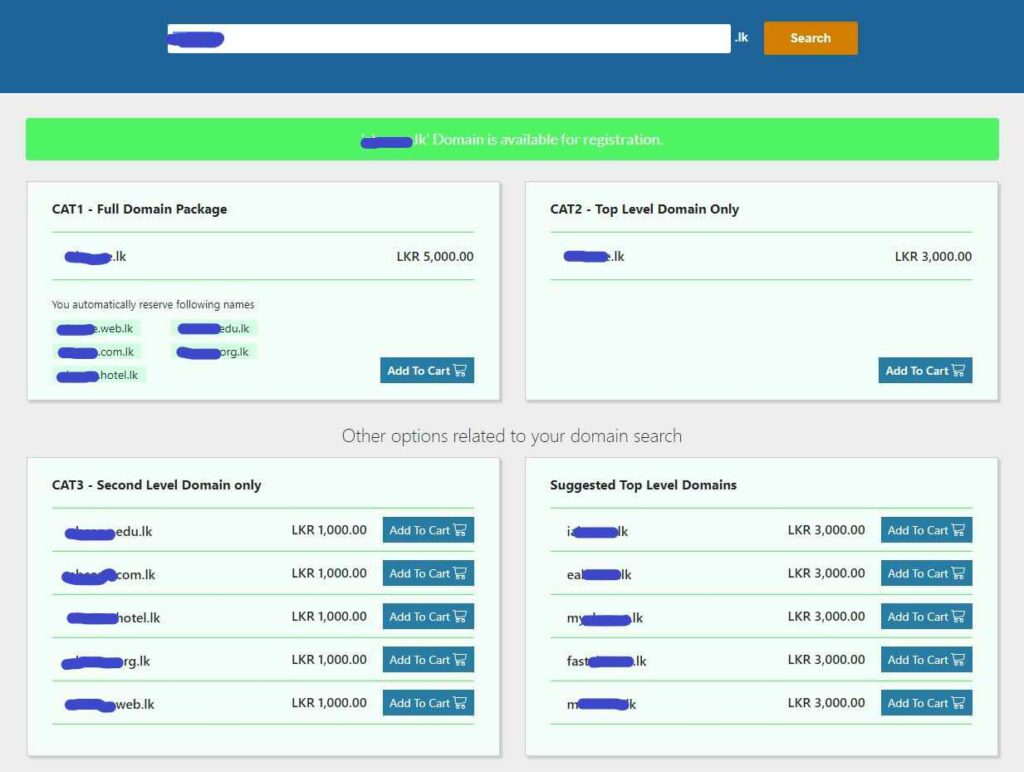
Click Create an Account and if you have already created an account please login.

When creating the new account, please enter your true details and click Register . A Verification Code will be sent to your email address and you have enter that at login.
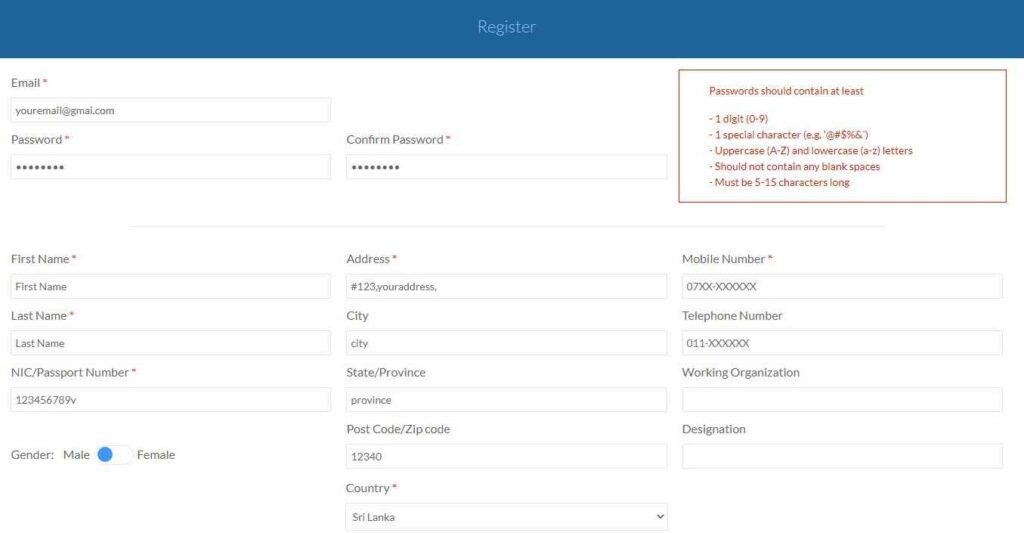
Click top right corner Cart Icon and View Oder summary
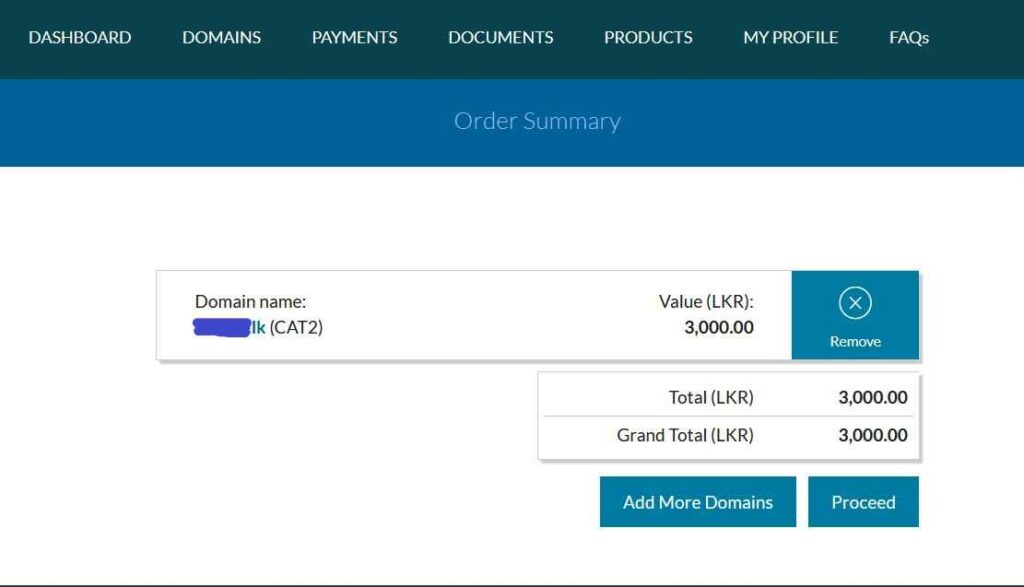
Click on My Self and upload clear Identity card photo by Choose File. Click Continue
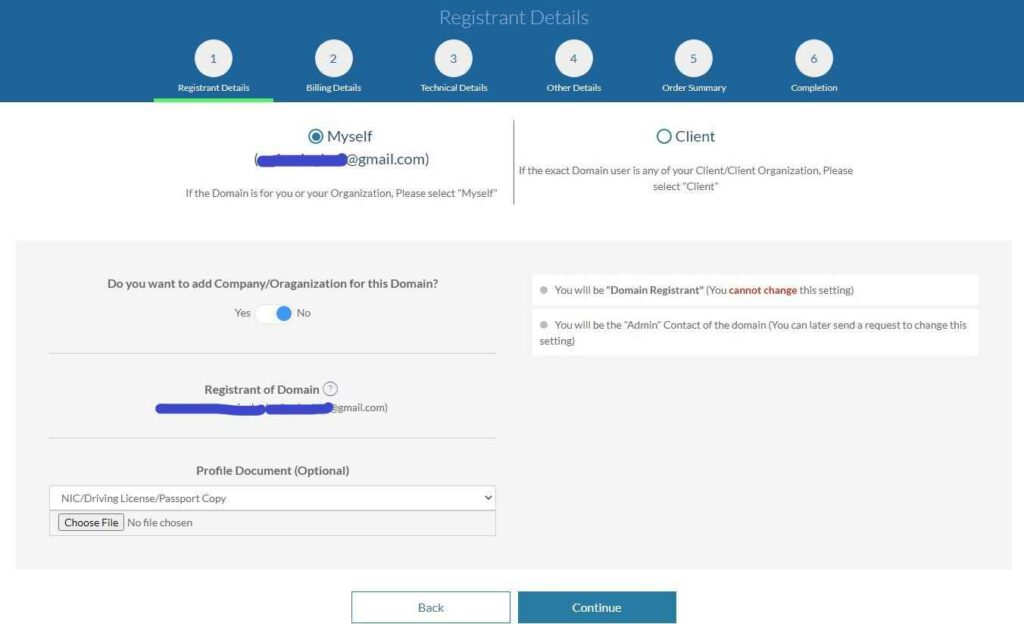
Find your already created email address and add your main address as your Billing Contact of Domain address. Click Continue.
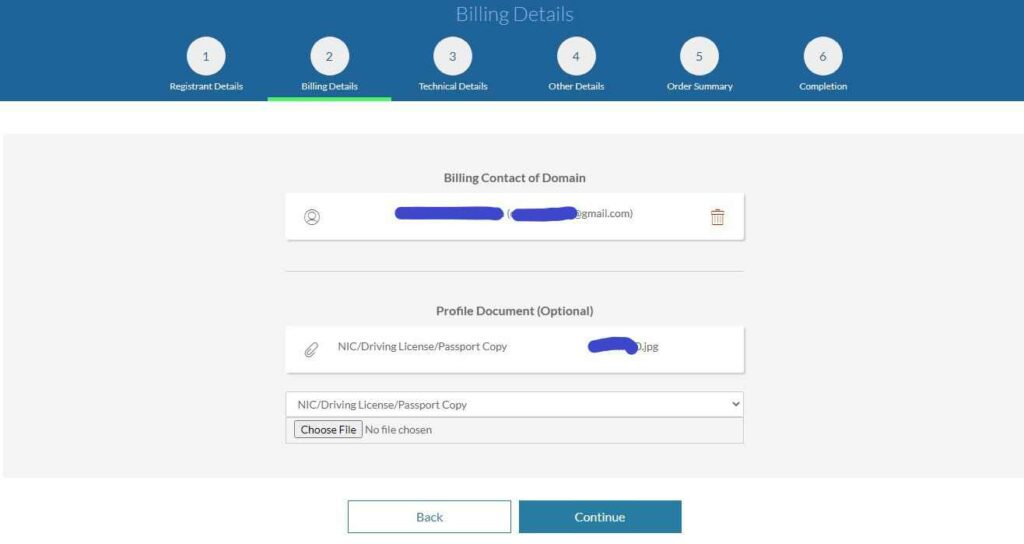
Add and search mail address or Add New User technical contact. Click Continue
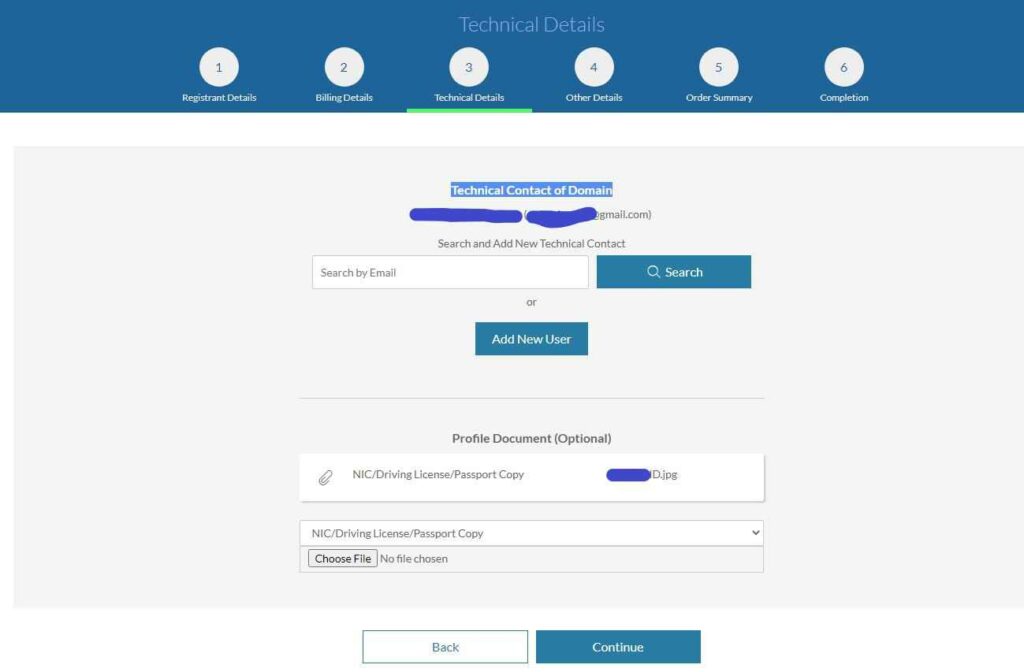
In Other Details fill Reason and upload if you have any available document . If not select others and click Continue.
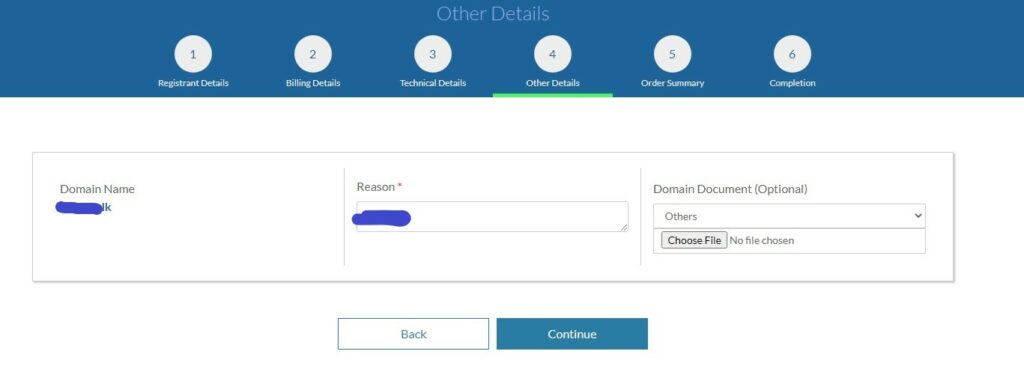
Recheck Oder summary and tick I/We Accept and click continue.
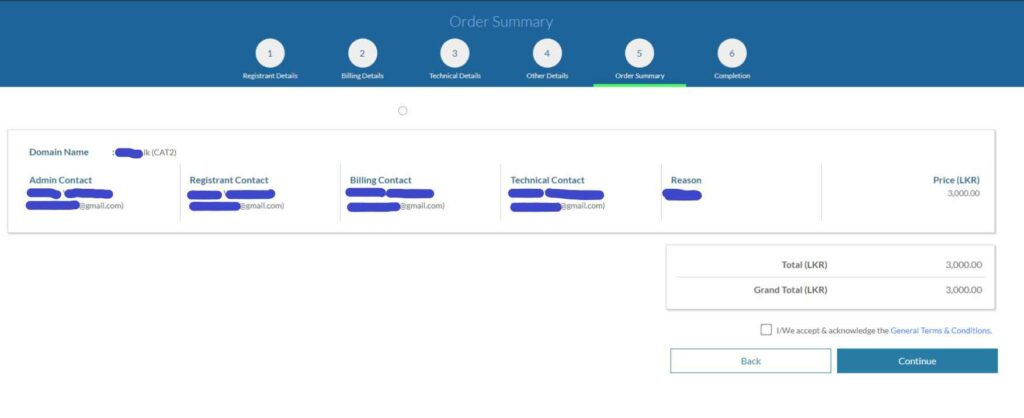
After successfully filling your data it will land on this page. Click OK and it will bring you to the dashboard.
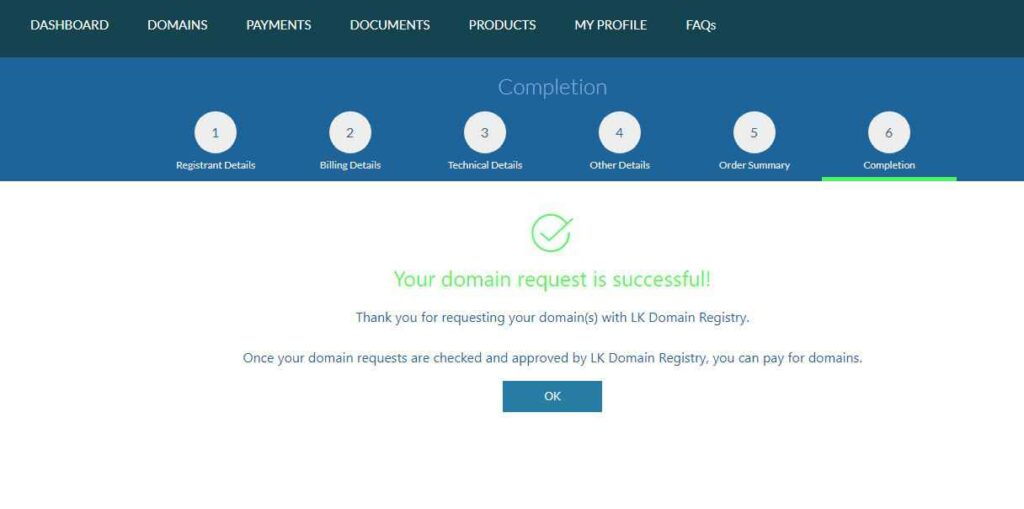
After successful request submission you will receive confirmation email and payment details from your registered email address. Check the details again and pay as you prefer.
After reviewing payment information follow the details in the email. Change Credit Card /Debit Card/ Bank Slip/Online Banking ETC… as for requirements. To make payment go to the Domains and click Manage Payment (I’m Showing a payment that already completed. Please follow the instructions in the email and its easy)
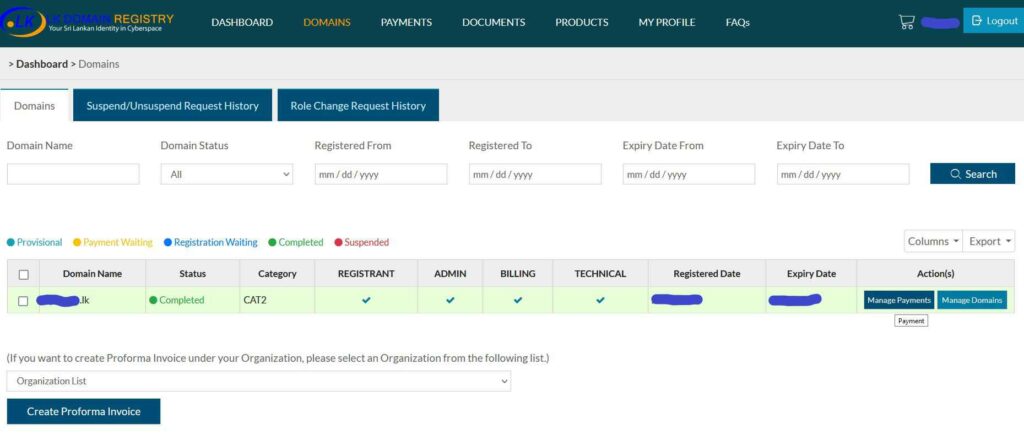
After completing the payment you will receive payment receipt and have access to domain configuration to make changes. Now you have a website name and its time to setup location to store (host/Hosting) your website and tell your domain address ( DNS provider/bought from nic.lk) to look for that location if some one wants to see your website.
Step 3
Select A Free Hosting Provider
- www.000webhost.com (Free Subdomain + Free Hosting)
- www.infinityfree.net (Free Hosting + Paid Domains)
In this I’m choosing www.infinityfree.net. Go to the link and register for a free account by providing details. In the Home menu default will be Accounts click on Create an account now and click Custom Domain. Fill the details and Click Create Account and you will see “Your domain is not yet pointing to….” put those name server address following Step 4 in How to add name server to nic.lk below
Step 4
How to Add/Modify Name Server to nic.lk (Domains.lk)
At the startup you need updating the DNS provider than nic.lk imediately (It’s slow and take time to update record modification in nic.lk) its better to host your own DNS Sever for testing purposes. Free DNS Server NameCheap.com offers much faster and advanced DNS record editing and setup, multiple NS records in sub domains.
To Setup our hosting with infinityfree.net we need to point our domain to the hosting provider. To do that login to nic.lk (domains.lk) and go to the path below and put ns1.epizy.com and ns2.epizy.com as shown and click Save.
Domains -> Manage Domain -> DNS Record Manager -> Add/Edit/Delete Record -> Name server
This record will take some time to update and it’s usually 24 hours. To verify update click on Current Running Records.
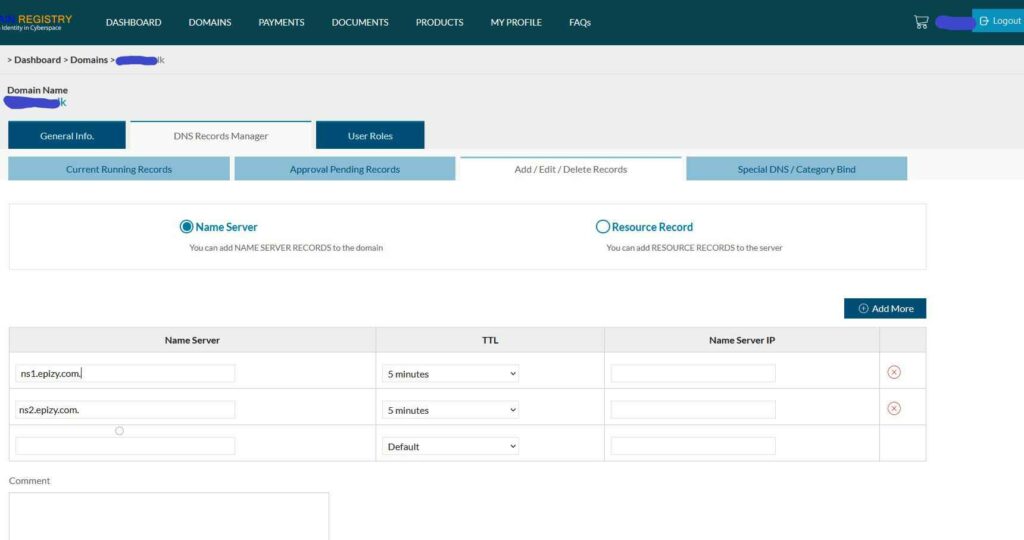
Please verify before continuing to next step by using NS lookup by visiting this address. https://dnschecker.org/ Select NS and find if your domain is available in NS records.
Step 5
Creating a free website
After NS records updated you need to follow step 3 and create your hosting account with updated NS records for your domain name.
Click on Open Control Panel or login to https://app.infinityfree.net/accounts and click on Manage – > Control Panel
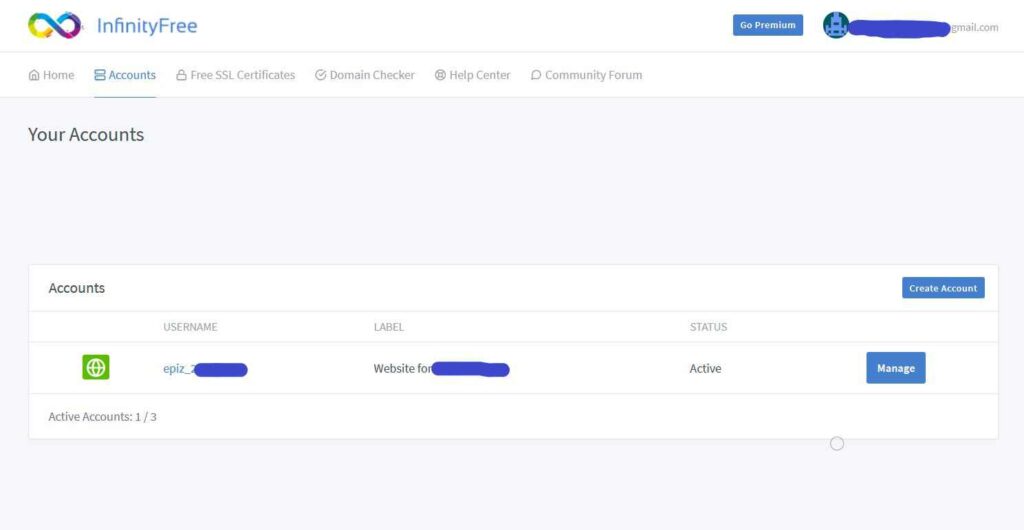
In control panel click Softaculous Apps Installer from the software. Find WordPress and Click Install. Fill the details as follows and keep it safe if later needed. Select a theme as preferred before hitting the Install button.
After the installation you will get WordPress admin (WP-Admin) url and your website url you already purchased.
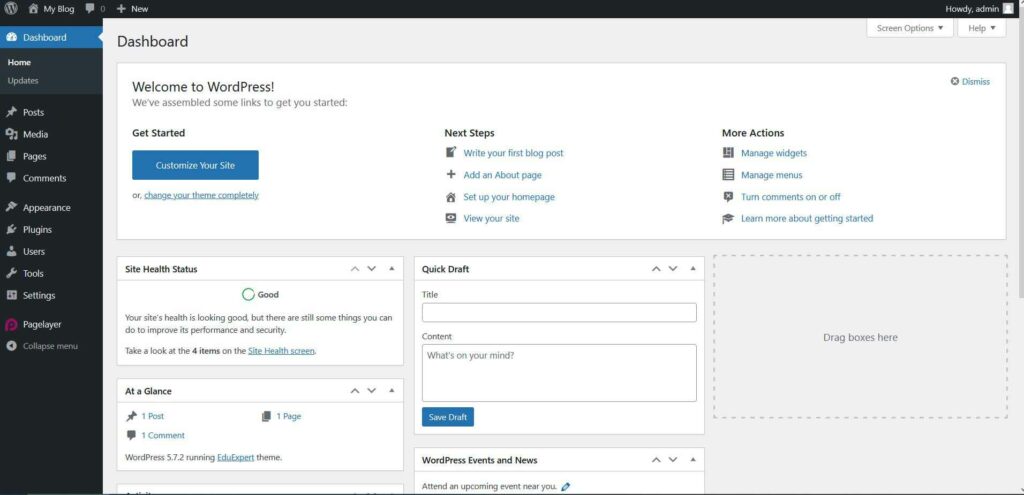
This is your new beginning of tinkering with your WordPress site that you newly created. Please edit your site title and your content before publishing the site.
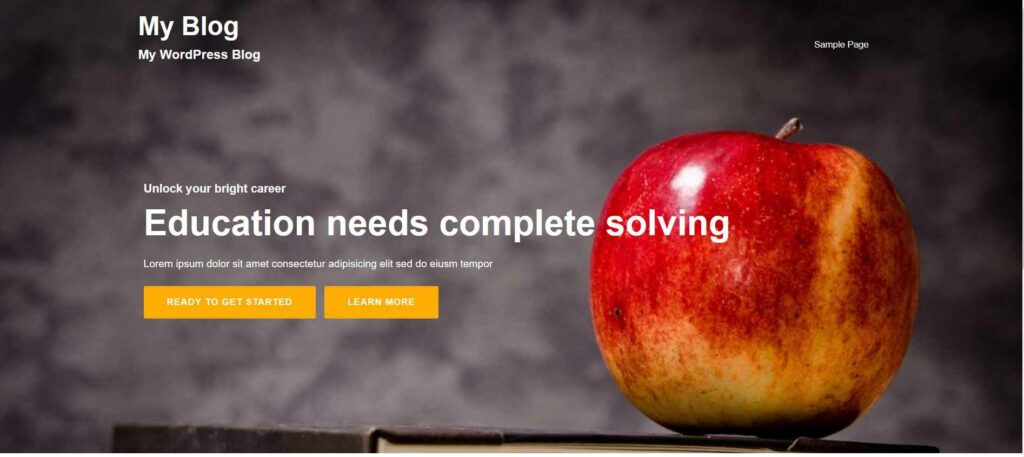
- Total cost of this is only .LK domain purchased from nic.lk(domains.lk) 3000/= + your time.
- Site Hosting is free as long as you wanted. (Domain renewal needed after 1 year )
- Sri Lankan .LK Web site with Unlimited bandwidth and Unlimited Disk Storage.
- Note : upload supports only 10MB per file max